How do I automatically calculate age in days?
Well, by using javascript calculate age in years, months days even in minutes and seconds. To calculate age in days use javascript in your HTML and create an input field like dates, months, and years. After the user inputs date of birth, and while submitting we can see current age as an output. It is a very simple javascript age calculator script code that can be used on any website.
So don't worry along with the complete age calculator tool script we will learn some basics of it. But for that, you have to read the tutorial carefully so let's start.
Create Age calculator script tool website for blogger
Earlier we provided many advanced level scripts on our website , but we found that this age calculator script for blogger is getting more searches so we are back with this. In this article, we proper steps are mentioned for blogger but still, you can use javascript age calculator in WordPress or any website.
I will give you the script of the age calculator tool, which is a very good and user-friendly age calculator script. If you have a little knowledge of coding, then you can also customize this script according to your own, and if you do not have the knowledge coding so, you can use this script as it is.
Javascript calculate age in years, months days
Before using the below javascript age calculator script first let us understand it's working on our website so you can edit it easily. Our age calculator script will then automatically convert the distance of its date of birth from the current time to year months and days.
Its design is made by using HTML and CSS code and implemented it using JavaScript.
First, it collects the current data from your device using JavaScript code. Then we subtract the current date that with the user input data and convert the subtraction to years, months and days.
After getting age in years, months, and days using javascript we show on result section. That's enough Right! now time to create a javascript age calculator website on our blogger platform.
Features of JavaScript Age Calculator HTML code
Below are some listed features of our updated age calculator script.
- Attractive, Responsive, and Mobile Friendly
- Clean code and easy to customize
- Premium Blogger Script.
- Easy to use.
- Fast speed
- Ad section
- Clean UI and UX
- And many more features.
Use of Age Calculator Tool
- Calculate Age From Date Of Birth
- Chronicle Age Calculator
- Baby Age Calculator - Calculate age from date of birth
- Age Finder - Calculate age from date of birth
- Days remaining for my birth and many more places.
- Google Drive Direct Download Link Generator For Blogger
Now Download Age Calculator Script file given below.
Now, open that page.You will see a Age Calculator Script in Blogger.
See you in next post.

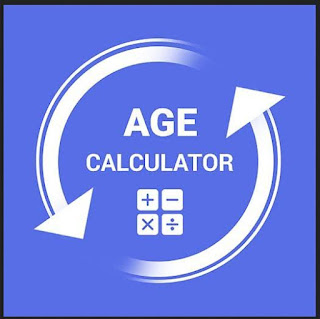
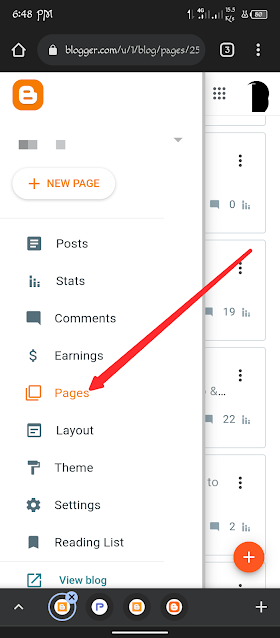
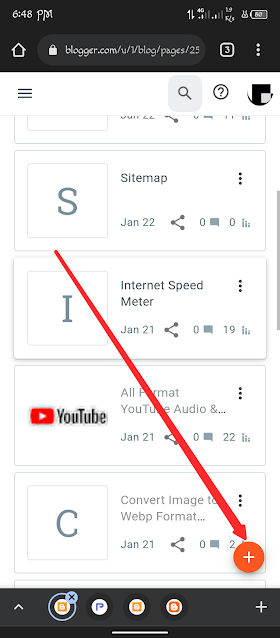
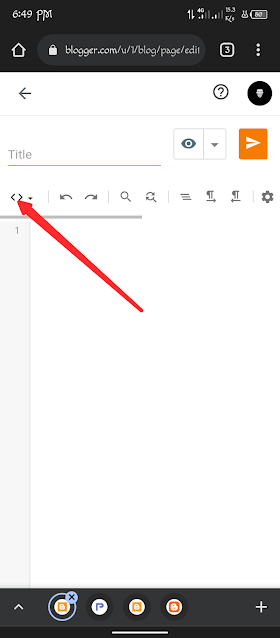

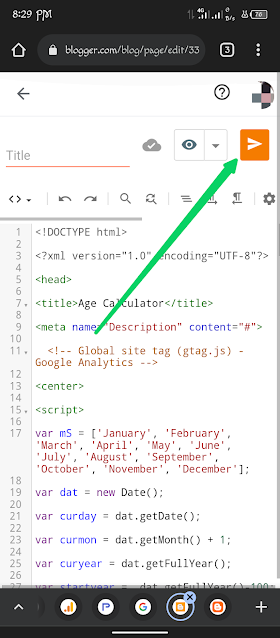

Google Drive Direct Download Link Generator For Blogger??
ReplyDeleteLink???